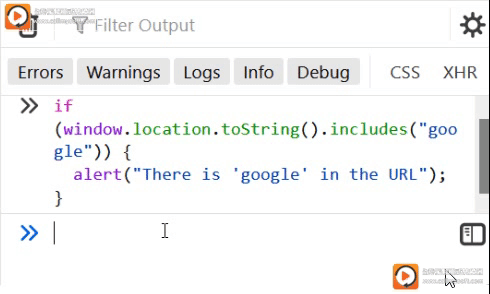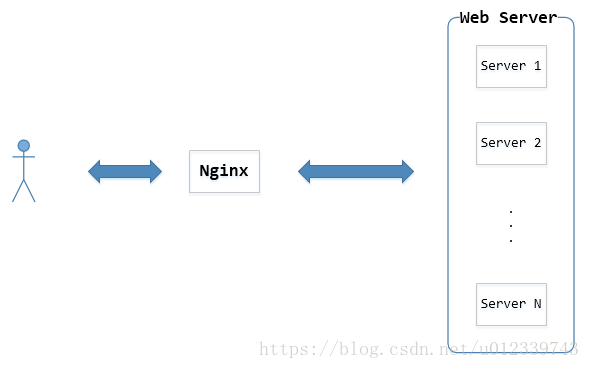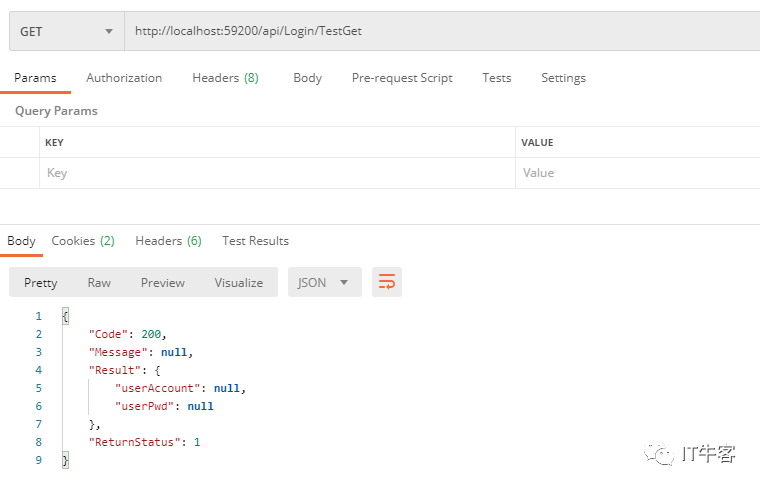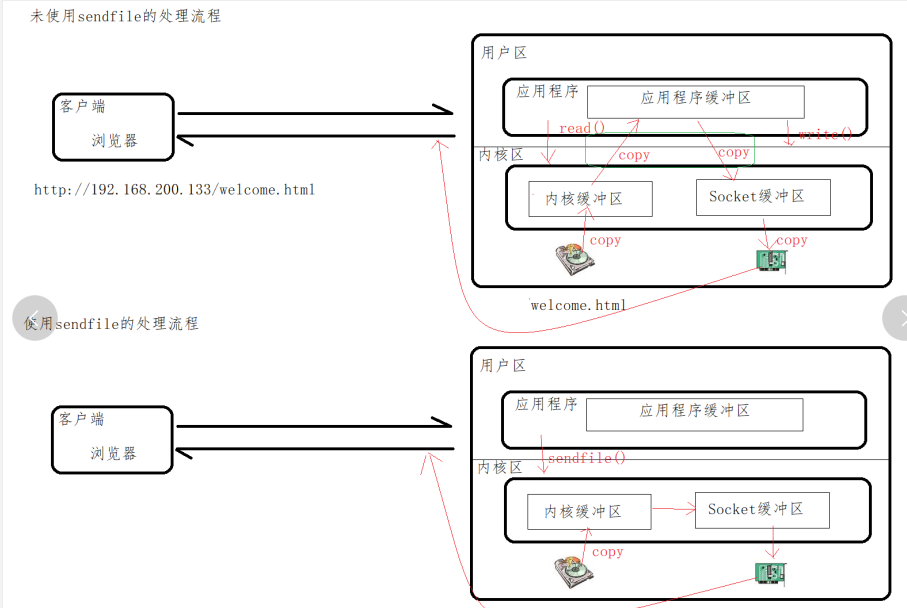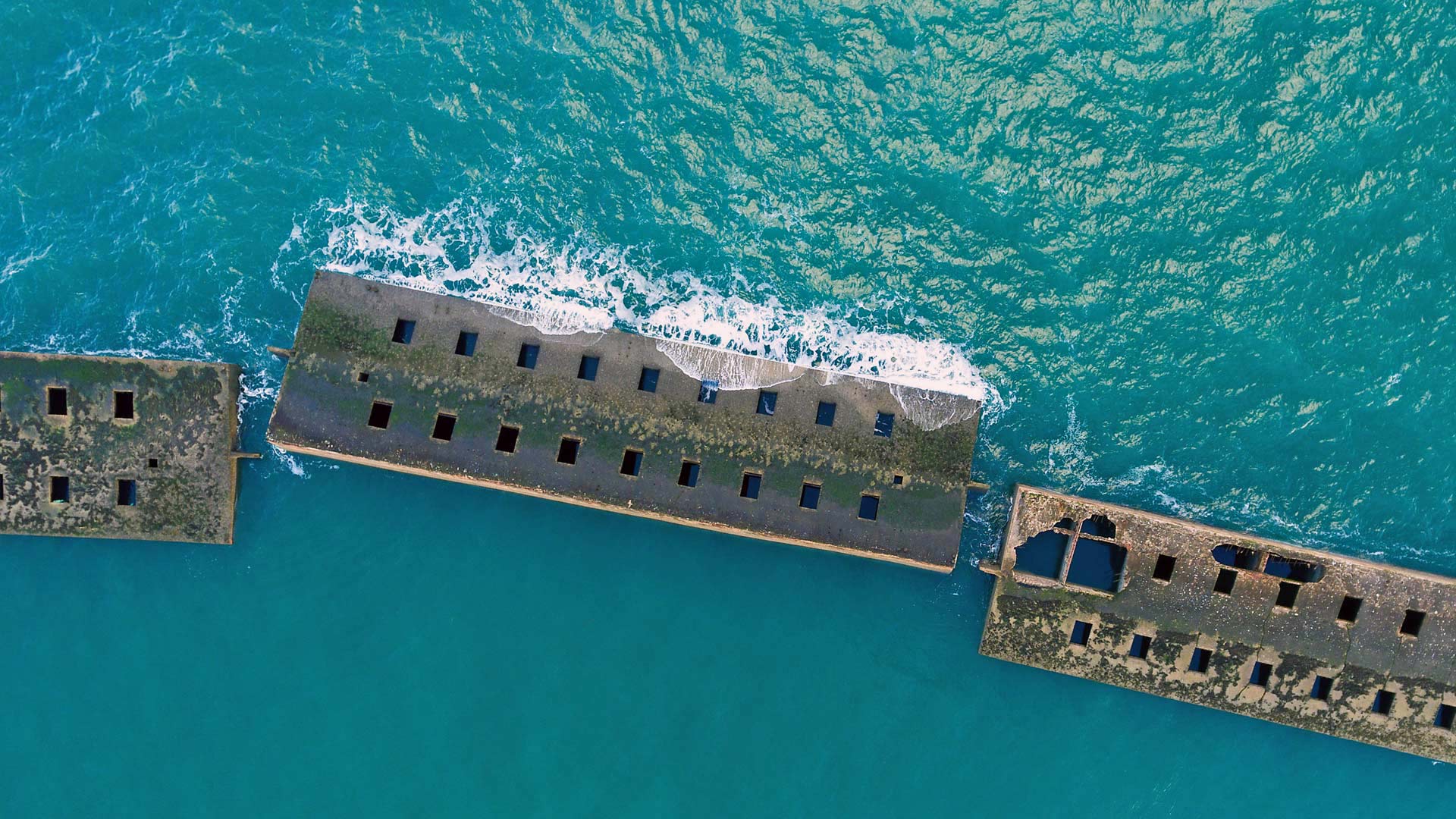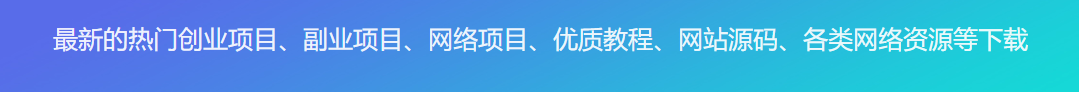本文将教您检查 URL 是否包含字符串。我们将使用String.prototype.incluesOf()、正则表达式和String.prototype.includes()
目录
3.用于toString( ).includes()检查URL是否包含字符串
1.用于indexof()检查URL是否包含字符串
indexOf当 URL 包含字符串时,您可以使用from 方法检查字符串是否存在String.prototype.indexOf()。因此,参数 of indexOf应该是您的搜索字符串。
该indexOf方法通过在 URL 中搜索该字符串的第一次出现来工作。同时,您需要使用indexOfon,window.location.href因为它包含当前网页的 URL。
在下面的代码中,我们使用indexOfonwindow.location.href检查 URL 是否包含 string 'tutorial'
if (window.location.href.indexOf("tutorial") > -1) {
alert("The web page contains the string 'tutorial'");
}结果:
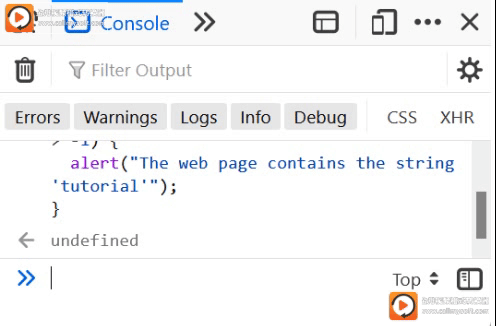
2.使用正则表达式检查URL是否包含字符串
您可以使用正则表达式模式来搜索 URL 是否包含字符串。同时,您将需要test()来自 的方法RegExp.prototype.test()。
由于您要在 URL 中查找字符串,因此要搜索的模式应该是字符串本身。在下面的代码中,我们使用该test()方法来匹配'html'DelftStack 网站上的字符串。
代码:
if (/html/.test(window.location.href)) {
alert("The web page contains the string 'html'");
}结果:
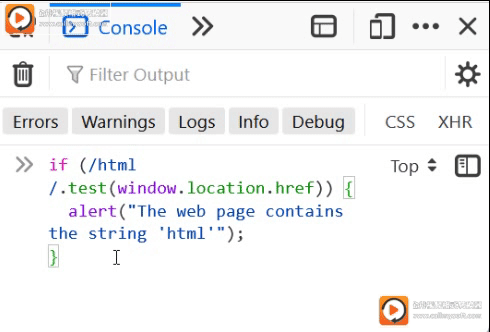
3.用于toString( ).includes()检查URL是否包含字符串
toString()和方法的组合includes()可以确定 URL 是否包含字符串。返回对象的toString()字符串版本。
所以,我们需要它,因为我们将从 中获取 URL window.location,它是一个对象。由于我们已经有了 的字符串版本window.location,我们可以使用该includes()方法来确定它是否包含字符串。
但是,该includes()方法执行区分大小写的搜索,并且搜索hello不会匹配Hello。在下一个代码块中,我们使用了includes方法并toString确定 URL 是否包含字符串"google"。
代码:
if (window.location.toString().includes("google")) {
alert("There is 'google' in the URL");
}输出: